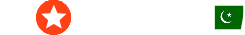Updated 29.04.2024
Cookie Policy
At mostbet-pakistan.pk, we utilize cookies to recognize your device each time you visit our website, enhancing your browsing experience by tailoring web pages to your preferences.
Understanding Cookies
Cookies are small software files automatically stored on your device when you visit a website or webpage. They are harmless and cannot access personal information like passwords or credit card details. Cookies are solely intended to improve your experience on our website, aiding in error resolution and providing access to relevant content.
Our Use of Cookies
Mostbet-Pakistan.pk employs cookies to support our advertising partners in understanding your interests, ensuring that the ads you encounter are relevant and non-intrusive.
How Cookies Function
Our website utilizes both Session and Persistent cookies:
- Session Cookies: Facilitate information transfer between pages during your browsing session, eliminating repetitive data entry.
- Persistent Cookies: Stored on your device long-term, they recognize your device across visits, enabling features like language preference settings.
Purposes of Cookie Usage
Cookies on Mostbet-Pakistan.pk are utilized for:
- Technical enhancement of user experience.
- Assisting advertising partners in delivering tailored content.
- Collecting data on browsing habits and preferences.
- Enabling live chat services.
- Customizing web pages based on user preferences.
Managing Cookies
To disable cookies and customize your browsing experience, follow these steps based on your browser:
Google Chrome:
- Open Chrome, go to Menu > Settings > Privacy and Security.
- Select “Block all cookies” under “Cookies and Other Site Data.”
Microsoft Edge:
- Open Edge, go to Menu > Settings > Site Permissions.
- Choose “Block All Cookies” or specify sites to block under “Cookies and Site Data.”
Firefox:
- Open Firefox, go to Tools > Options > Privacy.
- Disable cookies as desired.
Safari:
- Open Safari, go to Menu > Preferences > Security.
- Select “Block Third Party and Advertising Cookies” or “Block all Cookies.”
Impact of Blocking Cookies
Disabling cookies may limit personalized services and hinder user experience enhancements.
Policy Updates
We regularly update our policies, including this Cookie Policy. Visit this page to stay informed about any changes that may affect your privacy and browsing experience.